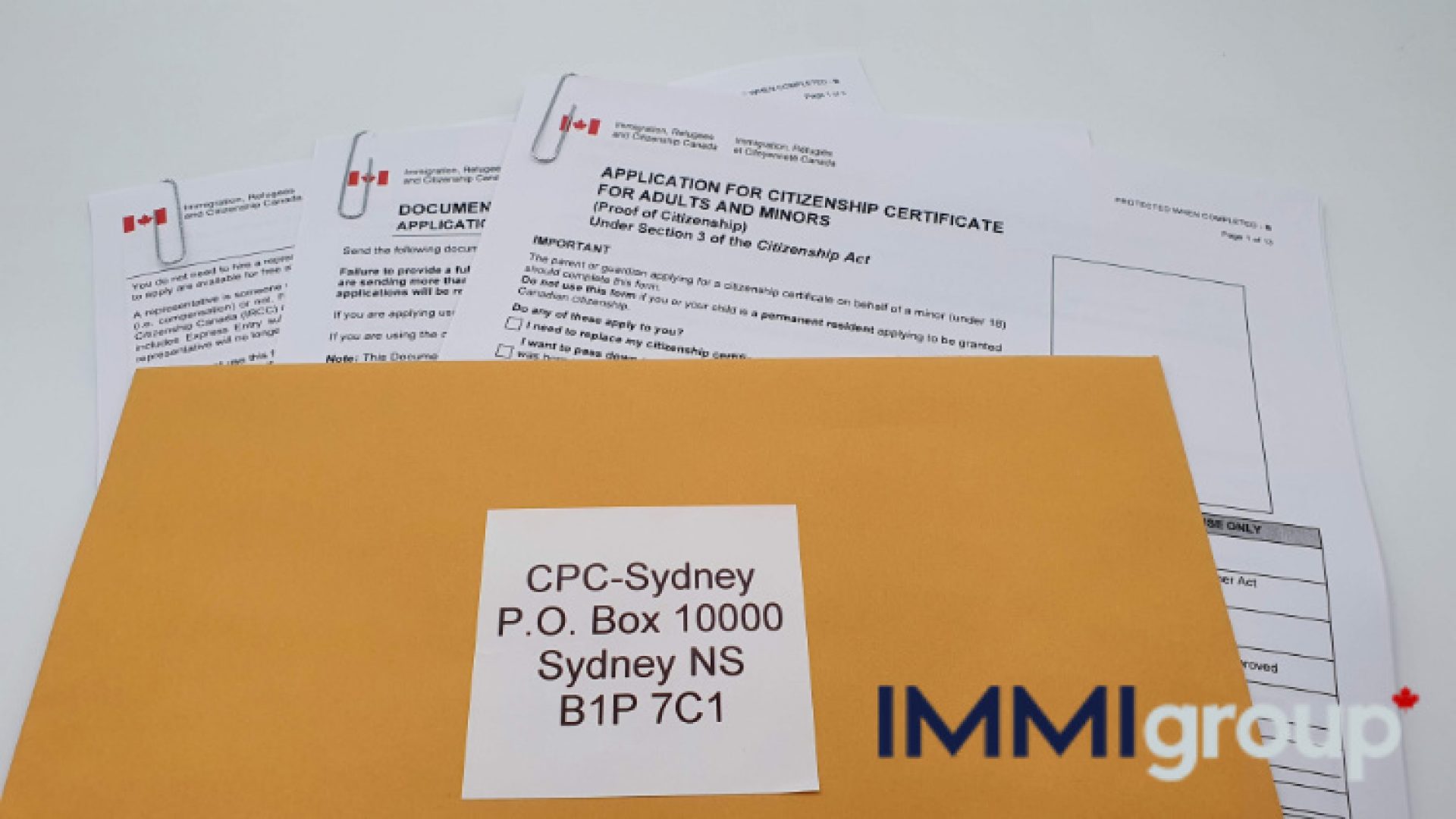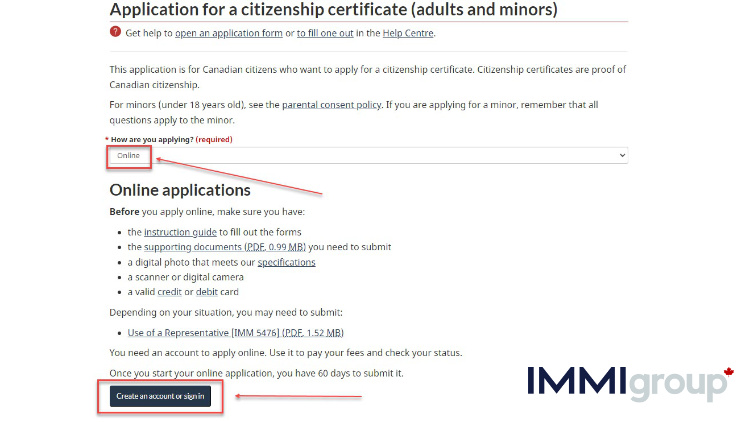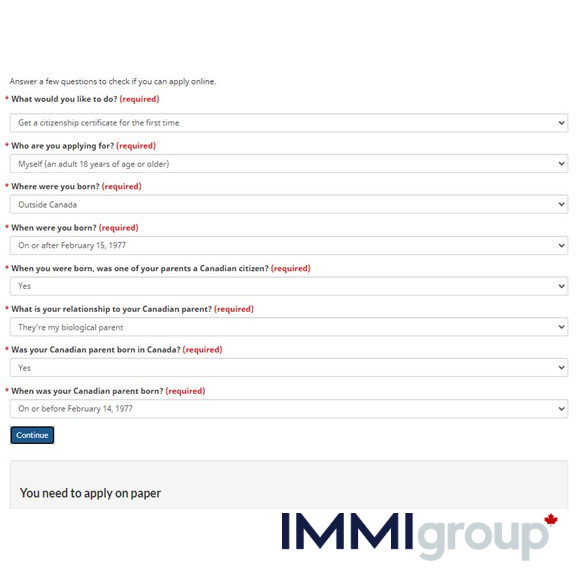The main form you will have to fill out to get your citizenship certificate is form cit0001 – Application for Citizenship Certificate for Adults and Minors (Proof of Citizenship). Right away in its title, you can see that your certificate is your best proof of Canadian citizenship, so let us see how to fill out form cit0001 accurately and completely.
Remember that if you are filling out form cit0001 on behalf of a minor, answer the questions as if the minor was answering them. In other words, the minder has to fill in the application on behalf of the child.
Download Online Citizenship Certificate Application (cit0001)
To download the form (as is the case with many IRCC forms), do the following:
- Make sure you have the latest version of Adobe Acrobat.
- Go here to IRCC’s Find a form page and find the form; or go here to the guide and scroll down to step 2. Or just download the application below:
Download the paper Application For Citizenship Certificate | cit001e
Document Checklist (Proof of Citizenship) | cit0014e Tip: Learn more about this topic here.
Request For A Change Of Sex or Gender Identifier | irm0002e - Right-click on the link for form cit0001 and choose to save the link to your computer or phone (do not open it in the browser because it will not open).
- Open the form from your hard drive using Adobe Acrobat.
Warning: The processing times for this application is 17 months! You have options: click here
Need an easier way to get a replacement citizenship certificate?
Why not get some support?
1. We make sure everything is perfect! No returned applications.
2. We track and deal with the government for you. Try calling IRCC yourself. It’s a mess.
3. Need your document fast? Again, we can help.
Tips for Filling Out form cit0001 – Paper Application
- If possible, fill form cit0001 out electronically. In other words, download the form and open it using Adobe Acrobat and then fill it in using your computer. This way, you will get automatic checks that make sure you fill in all the fields before submitting your application. If instead, you print the form and fill it out, you may forget to enter information, and you will end up having the application sent back to you or having to answer further questions from IRCC. In addition, this will delay your application by up to several months.
- If you do not know the answer to a question, write “Unknown.” If the question doesn’t apply to you, write “Not Applicable” or simply “N/A.”
- If you live outside of Canada and or in the United States and are not able to pay online, then you should pay through your nearest embassy/consulate/high commission.
- Go to the Pay your fees webpage here,
- Select your country/territory
- Select your application type (Citizenship)
- Select who you’re paying for (for example, Adult (18 and over))
- Click on the blue Get payment instructions button
- Bring the correct fee, and your completed application to the consular office indicated.
- Do not pay by personal cheques. Contact the consular office to see what payment forms are acceptable.
Can I Apply for my Citizenship Certificate Online?
Yes, you sometimes can, but it depends on your situation, and it can be a little confusing to understand why. When you start your application process at this government page here, you will be asked a series of questions to see whether you:
- Can apply online, or
- Have to be on paper, or
- You can always choose to apply on paper, even if you’re qualified to apply online.
Here’s an example of the questions you could be asked. In this case, we’ve answered for someone born outside Canada after February 14, 1977, to a Canadian parent born in Canada before February 15, 1977. As you can see, they would have to apply on paper and would not be able to apply online.
Here are some more results from the same or similar questions on the same page:
- If you’re an adult who was born in Canada and you’re applying for your first citizenship certificate, you have to apply on paper application.
- If you’re an adult born in Canada who wants to replace your citizenship card or certificate, you also have to apply on paper.
- If you want to update and replace your certificate/card regardless of where and when you were born, you have to apply on paper.
- If you’re an adult who was born abroad to a native-born Canadian parent and both you and your parent were born on or after February 15, 1977, then you can apply online (or choose to apply on paper).
- If, however, your parent was born before February 15, 1977, then you have to apply on paper.
So, you will have to answer the questions to see whether you can apply online. However, you can always choose instead to apply on paper even if you qualify to apply online.
6 Things You Need to Know About Online Certificate Applications
- To find your UCI (Unique Client Identifier), you must first have already sent an application to IRCC. If this is your first application (or if you dealt with IRCC prior to 1973), you won’t have a UCI or Client ID. To find your UCI/Client ID look for a 10 or 12-digit number in the following places:
- Any letter sent to you by IRCC
- Your study permit or work permit
- Your PR Card
If this is your first application and you don’t have a UCI/Client ID, then on form cit0001, write “Not Applicable” or “N/A” in any field (box) where they ask you for it. Do the same on any other form that asks you for it.
- If you live outside Canada or the US, IRCC will NOT mail you your certificate. Instead, choose the nearest embassy/consulate/high commission from a list you’ll find in the online application. Remember that not all diplomatic missions offer citizenship services, so you may have to choose one that is further from you. The embassy/consulate/high commission will notify you when your certificate has arrived.
- If you’re replacing or updating a certificate (or card), you will be asked to send in your original card. If you’re in Canada or the US, the Case Processing Centre in Sydney, Nova Scotia, will contact you. If you live outside Canada, the embassy/consulate/high commission will contact you with details on how to send in your original certificate/card.
- If you live outside Canada and are not able to provide a valid Canadian identity document, then you can provide the foreign equivalent (as long as it’s a government-issued) identity document, using as a guide the following list:
- Driver’s license
- Age of Majority Card
- Passport
- Health insurance card
- Senior Citizens card
- Travel Document
- Indian status card
- You’ll need to open an online account with IRCC called your IRCC Secure Account. Go here to begin that process. As well, you’ll need:
- A valid email address
- A scanner or digital camera to upload supporting documents
- A valid credit card OR a Debit MasterCard OR a Visa Debit Card to pay the $75 fee
- To get started and complete your application online, you’ll need to:
- Sign in or create your IRCC Secure Account
- Click on the following link: Citizenship: Apply for a search or proof of citizenship
- Answer the eligibility questions to ensure you qualify for online processing (even if you’ve already answered them previously on the IRCC page Apply for a Canadian citizenship certificate application: How to apply)
- Complete the questionnaire – you have 60 days to complete the questionnaire. You can save your work and log out and return as long as it’s completed within 60 days.
- Upload your supporting documents
- Pay the fee online and print your payment receipt for your records
- Submit your application online.
Tip: Read what supporting documents you will need by clicking here.
What is in the Citizenship Certificate Application Guide?
There are two guides: one for online applications and one for paper applications. Remember to use the right guide depending on how you’re applying and to read through the guide before you apply. The guides tell you:
- What do you need before you start.
- How to fill in form cit0001
- How to pay your fees
- Where to send the application
- Where to check your application’s status
- Helpful tips like making sure you make high-quality, colour copies of your Personal ID
FAQs
What is form cit0001 for?
It is part of an application to prove you are a Canadian citizen and – if successful – obtain a citizenship certificate from IRCC. It can also be to replace or update a citizenship certificate or card.
Can I apply for my citizenship certificate online?
Yes, but only in certain situations. The majority of cases require a paper-based application. See above where we explain further.
Where do I pick up my certificate if I’ve applied online?
If you live in Canada or the United States, your certificate will be mailed to you. If you live abroad, your certificate will be sent to the embassy, consulate, or high commission serving your area. When you apply online, you will be given a list of diplomatic missions in your area to choose from. This is because some missions do not offer citizenship services, so you will have to select another task near you. You can also contact your nearest diplomatic mission for help.
Need an easier way to get a replacement citizenship certificate?
Why not get some support?
1. We make sure everything is perfect! No returned applications.
2. We track and deal with the government for you. Try calling IRCC yourself. It’s a mess.
3. Need your document fast? Again, we can help.
Riley Haas has been a leading expert since 2011 on immigration matters, with hundreds of publications online. Published author of three books about political philosophy, the Beatles and the Toronto Maple Leafs, respectively. BA from Bishop’s University, MA from McMaster University. You follow Riley on Substack https://rileyhaas.substack.com.